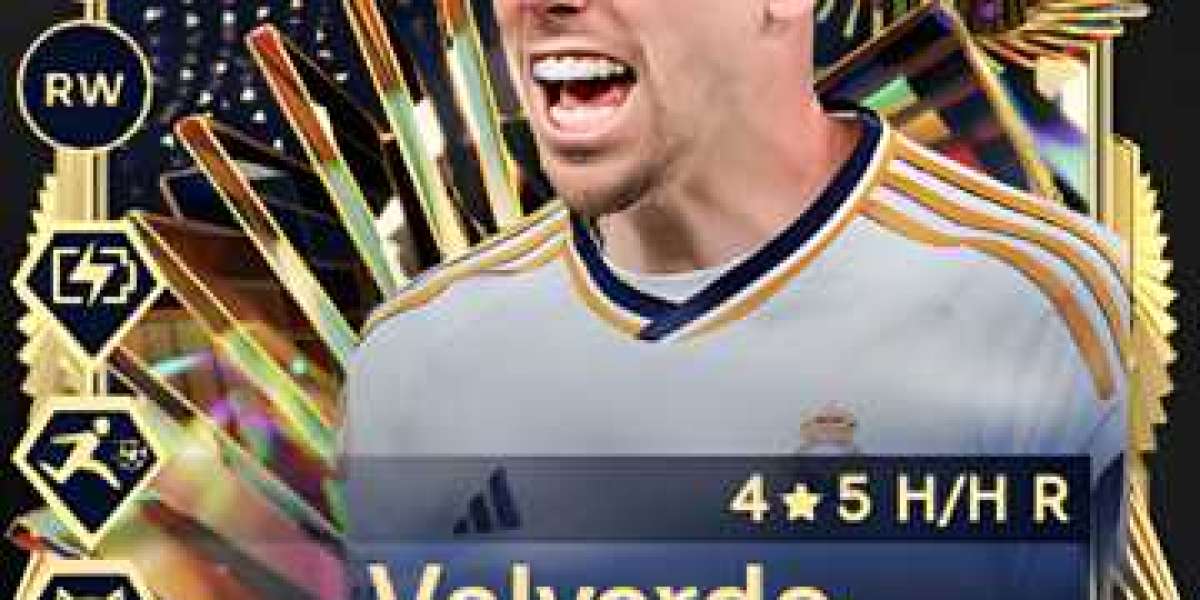In today's dynamic business landscape, effectively managing resources is crucial for success. Capacity planning tools play a pivotal role in ensuring that organizations can meet demand without overextending resources. This guide will delve into the ins and outs of capacity planning tools, their benefits, types, and much more.
What Are Capacity Planning Tools?
Capacity planning tools are software solutions designed to help businesses forecast their production and resource needs. These tools enable organizations to allocate resources efficiently, ensuring that they can meet future demand while optimizing costs.
Why Are Capacity Planning Tools Important?
The importance of capacity planning tools cannot be overstated. They provide:
- Efficiency: Streamlined processes to reduce waste and increase productivity.
- Cost Savings: By preventing overstaffing or underutilization of resources.
- Risk Management: Minimizing the risk of resource shortages or bottlenecks.
- Scalability: Supporting business growth by adapting to increasing demands.
Types of Capacity Planning Tools
Capacity planning tools come in various forms, each tailored to specific needs and industries. Here are some of the most common types:
1. Demand Forecasting Tools
These tools predict future demand based on historical data, market trends, and other factors. They help businesses anticipate needs and adjust their capacity accordingly.
2. Resource Management Tools
Resource management tools focus on the efficient allocation of resources such as labor, equipment, and materials. They ensure that the right resources are available at the right time.
3. Production Planning Tools
These tools are used in manufacturing to plan production schedules, manage inventory, and coordinate workflows. They help maintain optimal production levels.
4. Workforce Planning Tools
Workforce planning tools manage staffing levels, schedules, and labor costs. They are essential for industries with fluctuating labor needs.
5. Project Management Tools
Project management tools assist in planning, executing, and monitoring projects. They ensure that resources are allocated efficiently to meet project deadlines.
Key Features of Capacity Planning Tools
When choosing a capacity planning tool, it's important to consider the features that will best support your business needs. Here are some key features to look for:
1. Data Integration
A good capacity planning tool should integrate seamlessly with your existing systems, such as ERP and CRM software, to provide a holistic view of your operations.
2. Real-Time Analytics
Real-time analytics offer up-to-date insights into your resource utilization and demand forecasts, allowing for more informed decision-making.
3. Scalability
Choose a tool that can grow with your business. Scalability ensures that the tool will remain useful as your business expands.
4. Customization
Every business is unique, so your capacity planning tool should be customizable to fit your specific requirements.
5. User-Friendly Interface
An intuitive, user-friendly interface makes it easier for your team to adopt and use the tool effectively.
Benefits of Using Capacity Planning Tools
Implementing capacity planning tools can bring numerous benefits to your organization. Here are some of the most significant advantages:
1. Improved Efficiency
By optimizing resource allocation, capacity planning tools help streamline operations, reducing waste and improving productivity.
2. Cost Savings
Efficient resource management leads to significant cost savings by minimizing overstaffing, underutilization, and resource shortages.
3. Better Decision Making
With accurate data and real-time analytics, managers can make more informed decisions about resource allocation and production schedules.
4. Enhanced Customer Satisfaction
Meeting demand consistently ensures that customers receive their products or services on time, leading to higher satisfaction and loyalty.
5. Risk Mitigation
Capacity planning tools help identify potential bottlenecks and resource shortages before they become critical issues, allowing for proactive risk management.
How to Choose the Right Capacity Planning Tool
Selecting the right capacity planning tool for your business can be a daunting task. Here are some steps to help you make an informed decision:
1. Assess Your Needs
Determine what specific needs your business has. Are you looking to improve production efficiency, manage your workforce better, or forecast demand more accurately?
2. Research Options
Look into the various capacity planning tools available on the market. Read reviews, compare features, and evaluate the pros and cons of each option.
3. Consider Your Budget
Capacity planning tools can vary significantly in price. Consider your budget and the potential return on investment that each tool offers.
4. Request Demos
Many vendors offer demos of their software. Take advantage of these opportunities to see how each tool works and how it fits with your business processes.
5. Check for Integration
Ensure that the tool you choose can integrate with your existing systems, such as ERP, CRM, and other relevant software.
Top Capacity Planning Tools in 2024
There are numerous capacity planning tools available, each with its own strengths and weaknesses. Here are some of the top tools in 2024:
1. SAP Integrated Business Planning
SAP's tool offers robust features for demand planning, inventory optimization, and supply chain analytics. It's ideal for large enterprises with complex needs.
2. eResource Scheduler
A popular choice for project management, eResource Scheduler includes features for resource planning, scheduling, and collaboration.
3. Oracle Cloud SCM
Oracle's cloud-based tool provides comprehensive solutions for supply chain management, including demand planning, inventory management, and production scheduling.
4. Smartsheet
Smartsheet is a versatile tool that combines project management, collaboration, and capacity planning features. It's suitable for businesses of all sizes.
5. Asana
Asana is known for its user-friendly interface and robust project management features. It includes tools for resource planning and workload management.
Implementing Capacity Planning Tools in Your Business
Once you've chosen a capacity planning tool, the next step is implementation. Here are some tips to ensure a smooth transition:
1. Train Your Team
Ensure that your team is adequately trained to use the new tool. Provide workshops, tutorials, and ongoing support to facilitate adoption.
2. Set Clear Goals
Define clear objectives for what you want to achieve with the capacity planning tool. This will help measure success and identify areas for improvement.
3. Monitor Progress
Regularly monitor the tool's performance and its impact on your operations. Use this data to make any necessary adjustments.
4. Seek Feedback
Gather feedback from your team about the tool's usability and effectiveness. Use this feedback to improve your processes and maximize the tool's benefits.
5. Continuously Improve
Capacity planning is an ongoing process. Continuously review and refine your strategies to ensure optimal resource utilization and efficiency.
Common Challenges and How to Overcome Them
Implementing capacity planning tools can present several challenges. Here are some common issues and how to address them:
1. Resistance to Change
Employees may resist adopting new tools and processes. Overcome this by involving them in the selection process and providing thorough training and support.
2. Data Accuracy
Inaccurate data can lead to poor planning decisions. Ensure that your data is clean, accurate, and up-to-date.
3. Integration Issues
Integration with existing systems can be complex. Work closely with your IT team and the tool vendor to ensure seamless integration.
4. Cost Concerns
The cost of capacity planning tools can be a barrier. Consider the long-term benefits and ROI when evaluating the cost.
5. Complexity
Some tools can be overly complex and difficult to use. Choose a tool with a user-friendly interface and comprehensive support resources.
The Future of Capacity Planning Tools
As technology continues to evolve, so do capacity planning tools. Here are some trends to watch for in the coming years:
1. Artificial Intelligence and Machine Learning
AI and machine learning are revolutionizing capacity planning by providing more accurate forecasts and optimizing resource allocation.
2. Cloud-Based Solutions
Cloud-based tools offer greater flexibility, scalability, and accessibility compared to traditional on-premise solutions.
3. Integration with IoT
The Internet of Things (IoT) enables real-time data collection from various sources, enhancing the accuracy and effectiveness of capacity planning.
4. Advanced Analytics
Advanced analytics tools provide deeper insights into resource utilization and demand patterns, helping businesses make more informed decisions.
5. Enhanced Collaboration
Future capacity planning tools will offer improved collaboration features, making it easier for teams to work together and share information.
Conclusion
Capacity planning tools are essential for businesses looking to optimize their resource allocation, improve efficiency, and stay competitive. By choosing the right tool and implementing it effectively, organizations can reap significant benefits and position themselves for long-term success. Whether you're a small business or a large enterprise, the right capacity planning tool can make a world of difference.
FAQs
1. What is capacity planning?
Capacity planning is the process of determining the resources needed to meet future demand for products or services.
2. How do capacity planning tools work?
Capacity planning tools use historical data, market trends, and real-time analytics to forecast demand and optimize resource allocation.
3. Can small businesses benefit from capacity planning tools?
Yes, capacity planning tools can help small businesses optimize their resources, reduce costs, and improve efficiency.
4. What are the key features to look for in a capacity planning tool?
Key features include data integration, real-time analytics, scalability, customization, and a user-friendly interface.
5. How can we overcome resistance to new capacity planning tools?
Involve employees in the selection process, provide thorough training, and offer ongoing support to facilitate adoption.