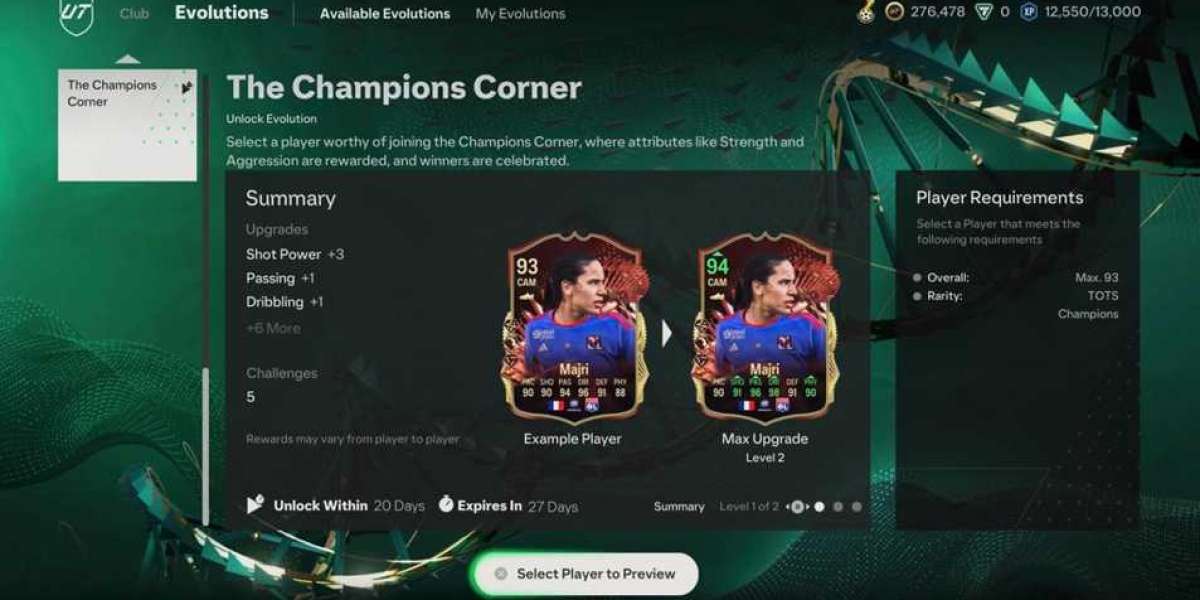Introduction
Wireshark is an essential tool in the arsenal of any network analyst or administrator. Its ability to capture and analyze network packets in real-time makes it invaluable for diagnosing network issues, monitoring network performance, and detecting security breaches. However, mastering Wireshark requires not only technical knowledge but also a deep understanding of networking protocols and traffic patterns.
In this blog post, we'll delve into a couple of master-level Wireshark questions and provide detailed solutions. Whether you're a student learning the ropes of network analysis or a seasoned professional looking to sharpen your skills, this post will provide valuable insights and practical examples.
Wireshark Question 1: Analyzing TCP Connection Issues
Question:
You are troubleshooting a TCP connection issue between a client (192.168.1.100) and a server (10.0.0.5). The client is unable to establish a connection with the server. Use Wireshark to identify the problem and propose a solution.
Solution:
- Capture Packets: Start Wireshark on the client machine (192.168.1.100) and filter traffic using the expression
ip.addr == 192.168.1.100 ip.addr == 10.0.0.5. - Analyze Packets: Look for TCP handshake packets (SYN, SYN-ACK, ACK) between the client and server. Check if the server responds to the client's SYN packet.
- Identify Issues: Common issues include:
- Firewall blocking the connection.
- Incorrect IP addresses or subnet masks.
- Network congestion causing packet loss.
- Solution: Based on the analysis, adjust firewall rules, correct IP configurations, or optimize the network to resolve the TCP connection issue.
Wireshark Question 2: Detecting Malicious Traffic
Question:
You suspect that a host on your network is sending malicious traffic. Use Wireshark to detect and analyze this traffic.
Solution:
- Capture Packets: Start Wireshark on a network interface connected to the suspected host.
- Filter Packets: Apply a display filter such as
ip.src == suspected_host_ipto isolate traffic from the suspected host. - Analyze Traffic: Look for abnormal traffic patterns, such as:
- Unusual port activity.
- High packet frequency.
- Suspicious payload content.
- Investigate Further: Use Wireshark's protocol analysis features to inspect packet details and identify the nature of the traffic.
- Take Action: Based on the analysis, block the malicious host, update security policies, and perform a deeper investigation if necessary.
Conclusion
Wireshark remains an indispensable tool for network professionals due to its versatility and powerful features. By mastering Wireshark, you can enhance your ability to troubleshoot network issues, analyze traffic patterns, and secure your network against potential threats.
Whether you're studying for a certification exam or looking to improve your network analysis skills, understanding how to use Wireshark effectively is crucial. We hope this blog post has provided valuable insights and practical examples to help you on your journey to becoming a proficient Wireshark user.
For more in-depth guidance and expert assistance with your Wireshark assignments, don't hesitate to contact us at computernetworkassignmenthelp.com. Our team of experienced professionals is here to support you in mastering Wireshark and excelling in your network analysis endeavors.