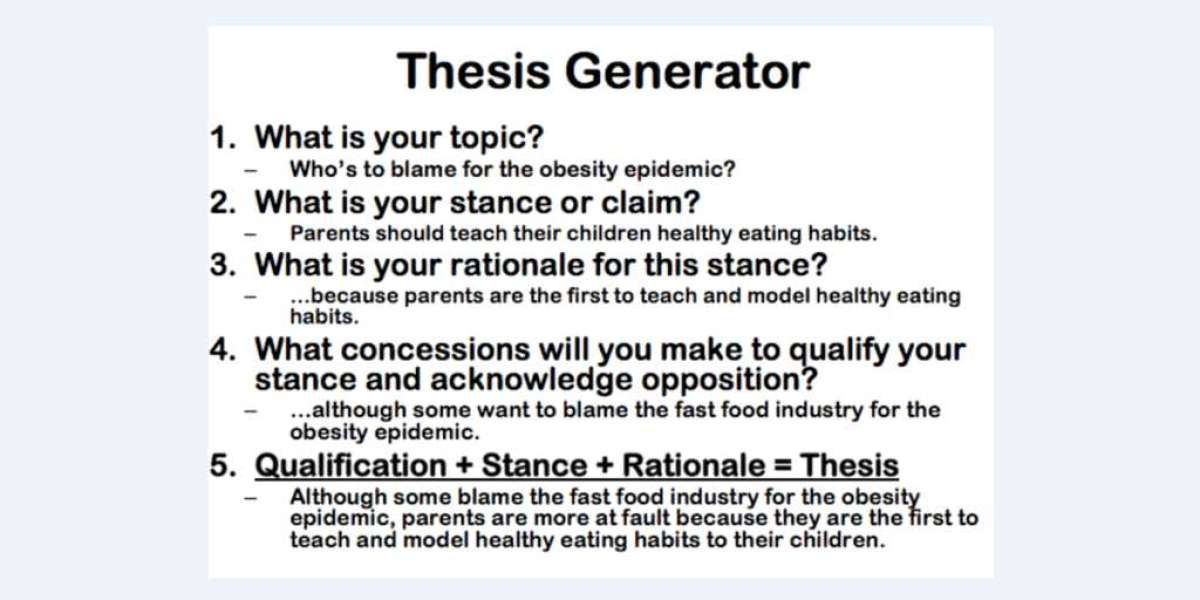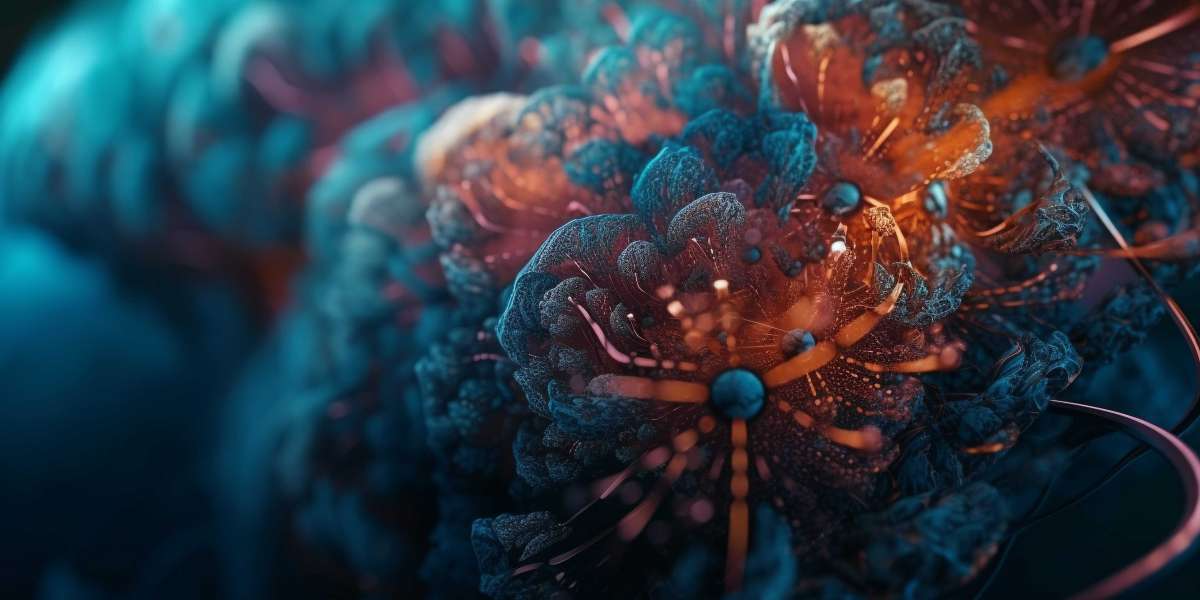Creating a Thesis Statement Generator can be a valuable project, especially for educators, students, and writers who want a tool to streamline the writing process. Such a generator helps users create clear, concise, and effective thesis statements by automating part of the writing process. Here’s a detailed guide to creating your own thesis statement generator.
Step 1: Define the Purpose and Scope
1.1 Purpose
- Objective: Determine the specific goals of your thesis statement generator. Is it for academic essays, research papers, or other types of writing?
- Audience: Identify who will use the tool—students, educators, or general writers.
1.2 Scope
- Types of Essays: Decide if your generator will handle different types of essays (e.g., argumentative, analytical, expository).
- Features: Define the features you want, such as customization options or specific guidance for different essay types.
Step 2: Plan the User Input
2.1 Information Required
- Topic: Users need to input the main topic or subject of their essay.
- Argument: Users should specify their main argument or position on the topic.
- Supporting Points: Include fields for users to input key supporting points or evidence.
2.2 User Interface Design
- Form Layout: Create a user-friendly form where users can input their information.
- Prompts: Include clear instructions and examples to help users provide the necessary details.
Step 3: Develop the Thesis Statement Logic
3.1 Structure of a Thesis Statement
- Introduction: Briefly introduce the topic.
- Claim: State the main argument or position.
- Supporting Points: Mention key points that will be discussed in the paper.
3.2 Algorithm Design
- Input Processing: Develop an algorithm to process user input and generate thesis statements.
- Template Creation: Create templates for different types of thesis statements (e.g., argumentative, analytical) that the algorithm can use.
Step 4: Implement the Generator
4.1 Choose a Platform
- Web-based Tool: Create a web application using HTML, CSS, and JavaScript for the front-end, and a server-side language like Python or Node.js for the back-end.
- Desktop Application: Develop a desktop application using frameworks like Electron for cross-platform compatibility.
4.2 Coding the Generator
- Form Handling: Write code to handle user input and feed it into the thesis statement generation algorithm.
- Thesis Statement Creation: Implement the logic to generate thesis statements based on user input and selected templates.
4.3 Testing
- Debugging: Test the generator for bugs and ensure it handles various inputs correctly.
- User Feedback: Gather feedback from potential users to refine the tool and improve usability.
Step 5: Launch and Maintain the Generator
5.1 Deployment
- Web Application: Host the web application on a server and ensure it is accessible to users.
- Desktop Application: Package the desktop application for distribution and provide installation instructions.
5.2 Maintenance
- Updates: Regularly update the tool to fix bugs, improve features, and adapt to user feedback.
- Support: Provide support for users and address any issues that arise.
Example of a Thesis Statement Generator Implementation
Here’s a basic example of how a thesis statement generator might be implemented using HTML and JavaScript:
HTML (index.html)
html lang="en"head meta charset="UTF-8" meta name="viewport" content="width=device-width, initial-scale=1.0" titleThesis Statement Generator/title link rel="stylesheet" href="styles.css"/headbody h1Thesis Statement Generator/h1 form id="thesisForm" label for="topic"Topic:/label input type="text" id="topic" name="topic" requiredbr label for="argument"Argument:/label input type="text" id="argument" name="argument" requiredbr label for="support"Supporting Points:/label input type="text" id="support" name="support" requiredbr button type="button" onclick="generateThesis()"Generate Thesis Statement/button /form h2Generated Thesis Statement:/h2 p id="thesisOutput"/p script src="script.js"/script/body/htmlJavaScript (script.js)
function generateThesis() { const topic = document.getElementById('topic').value; const argument = document.getElementById('argument').value; const support = document.getElementById('support').value; const thesisStatement = `In this paper, I will argue that ${topic} because ${argument}. Key points include ${support}.`; document.getElementById('thesisOutput').innerText = thesisStatement;}CSS (styles.css)
body { font-family: Arial, sans-serif; margin: 20px;}h1 { color: #333;}form { margin-bottom: 20px;}label { display: block; margin-top: 10px;}input { width: 100%; padding: 8px; margin-bottom: 10px;}button { padding: 10px 15px; background-color: #007bff; color: white; border: none; cursor: pointer;}button:hover { background-color: #0056b3;}Conclusion
Creating a thesis statement generator involves planning, designing, coding, and testing to develop a tool that simplifies the process of crafting effective thesis statements. By following these steps, you can build a generator that assists users in creating clear and compelling thesis statements, enhancing their writing process and overall effectiveness. Whether you’re developing a web-based tool or a desktop application, the key is to ensure that the generator is user-friendly and provides valuable support in crafting strong thesis statements.